English & Literature
Template Databases
How to Search for Articles Using Databases
Databases are a great place to start your search for scholarly articles since they provide the opportunity to search across a huge number of publications at once. A list of databases relevant to literature can be found at the bottom of this page.
TIP: When using the databases, try BOOLEAN searching.
Boolean describes the connecting word you use between your search terms such as AND, OR, & NOT. Using these connectors allows you the ability to link search terms, so you can find articles that address multiple subjects.
These options are sometimes found in drop down menus where you enter your search terms, or you will have to enter them yourself between terms. In EBSCO databases, you can find Boolean terms in drop down menus to the left of the fields where you enter your search terms.
Adding OR between search terms will search for all records with one term OR the other (this is a broader search tool).
Using AND between words will search for all records with BOTH or ALL search terms applied.
If you use NOT between the terms, it will search for the FIRST word in your search string and NOT the other.
Search the following databases to find articles for your research:
ENGL Database graphics
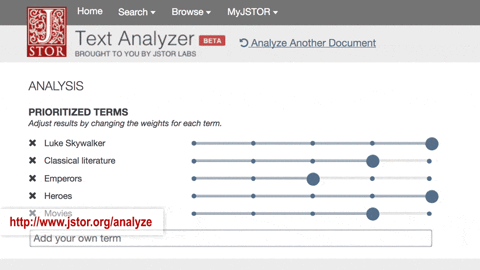
JSTOR Text Analyzer
JSTOR is an online library of journals, academic ebooks, and primary sources. The Text Analyzer is a new way to search JSTOR: upload your own text or document, Text Analyzer processes the text to find the most significant topics and then recommends similar content on JSTOR.

Literary Reference Center
Provides a broad spectrum of research info on thousands of authors and their works. More than 36,000 plot summaries, synopses, and work overviews. More than 250,000 author bios. More than 7,400 classic novels. More than 460 literary journals.

Literature Resource Center (from Gale)
This database contains literature criticism, biographies, topic and work overviews, links to audio interviews, and much more. With Literature Resource Center, you are able to cross-search more than 165,000 complete entries in a single search; download files to Drive and Docs with G Suite for Education integration; pull complete citations in MLA, APA, and Chicago-style formats; find new connections with the Topic Finder tool.
- Last Updated: Jul 30, 2025 12:38 PM
- URL: https://nicholls.libguides.com/literature
- Print Page
